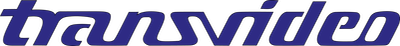CinemonitorHD Evolution Reset
Full Reset
- Connect the monitor to a power source (monitor off).
Press the adjust (ADJ) key
Switch on the monitor while keeping pressed the “adjust” key until the display shows “FULL
RESET”
The monitor is back to its factory default settings. This procedure totally erases all user setup in the
memories.
Preset
- Go to menu MEMORY >> PRESET
- Select PRESET ALL INPUTS if you want to reset the settings you made on all the video inputs (SDI, CVBS, ACC …)
- Select PRESET SELECTED INPUTS if you want to preset only the current video input settings.
- You will be asked to validate your choice: select YES and press the rotary knob
Note: the settings saved in memories MEM1, MEM2 and MEM3 will not be affected